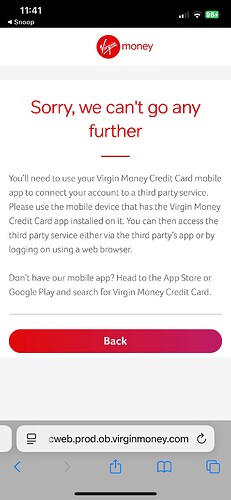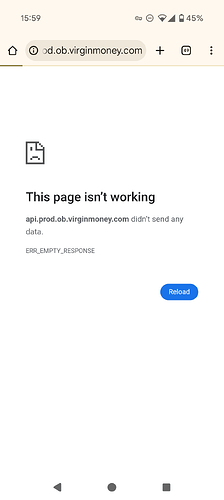I’ve tried to add a virgin money credit card and it seems to be going fine but then at the end I get this login site and it always ends with an error message ![]()
Hi @Ryan that is very strange and I’m not aware of any widescale issue. You are on a Virgin Money site at this point in the process (as you can see from the browser URL - ob.virginmoney.com) so it’s a little tricky for us to see exactly what’s happening.
Do you have the Virgin Money app installed?
Can you drop us a line at hello@snoop.app so we can discuss this with you.
Paul
Sorry the other thing you can try - temporarily change your browser back to default
Settings > Apps > Choose default apps > select “Browser app” then switch to Samsung Internet.
Can you see what happens then?
Paul
This is a Google pixel phone so the only browser I use is chrome and yes I have the virgin money app installed.
I’ll send an email with more details. I’ve included the link and a screen recording.
Tried to add it on clearscore and had the same exact issue to be fair.
I’m getting the exact same issue here. Was there a fix in the end?
Thanks ![]()
Hi @Superbarr - I’m sorry you’re experiencing this issue!
As previously suggested by Paul, sometimes simply changing your default browser in one place to Chrome will fix it. To do this try "Settings ", then "Apps ", then "Choose default apps ", then tick Chrome .
Also, please check you have the latest Virgin Money app installed from the play store.
However, if those steps don’t work, VM have suggested the following fix:
Virgin Money believe it’s sometimes related to a browser setting about ‘Open Links in Other Apps’. This needs to be toggled to ‘on’.
Please let us know how you get on with this?
Charley
I have the virgin money cc app. I get a message saying I need to give permission via the virgin credit card app. However I cant see anywhere in the app to do this? Does anyone know. I would like everything in one place. on vigins website it says to do this by adding 2rd party consent but doesn’t give any instructions as to how to do this.
Hi @emma thanks for posting! Could you try changing your default browser to Chrome and then click add new account and this should take you to the virgin money app. To do this try "Settings ", then "Apps ", then "Choose default apps ", then tick Chrome .
If you can also try using internet data instead of WIFI to do this?
Please do let me know how you get on with this and you can drop hello@snoop.app a message also and I can help you there!
Keren
Hi - just joined Snoop and managed to connect my bank account okay but I cannot connect to my Virgin Atlantic credit card. I’ve gone through all the suggestions in this thread, defaulting to Chrome and using data but each time I get the same issue. The app is installed on my phone but Snoop keeps trying to connect via the web.
I’m using an iPhone on iOS 18.6
Hi @Sidned we are not aware of any issues with Virgin Money credit card on iOS devices.
The screen you are seeing is a Virgin Money one - they are not detecting their app on your phone.
Can you check the version of VM app is fully up-to-date in the app store? If it’s still not working can you drop us a line at hello@snoop.app so we can discuss with you.
Paul
Thanks Paul. I’ve check on the App Store and there isn’t a later version. It says it’s version 2.9.0 (10145).
I’ve dropped an email to the address you’ve mentioned. I can log on and use the Virgin Money app okay so not sure why it’s not recognising it.
Hi - I contacted Virgin and they seemed disinterested, pointing the issue back to Snoop. I’ve tried using different devices (all Apple) and still get the same issue. As I spend most of my money on my Virgin card and pay this off each month it renders the Snoop app pretty pointless. Unless someone is willing to get to the bottom of this I’ll just delete the Snoop app and find something go else.
Hi @Sidned
Sorry to hear this still isn’t working, as Paul mentioned can you pop us an email at hello@snoop.app so we can look into this for you.
Many thanks,
Sarah
Thanks, I’ve emailed and there seems to be some investigation going on. If it helps I signed up to a similar app called Emma to see if the issue happens with them and I get exactly the same issue, so the problem is definitely with Virgin and not you. I can’t seem to get them to accept this though but it might help if you guys tell them this?
Hi, I’ve just joined and having the same issue with this account (my others connected fine). I’ve tried all of the troubleshooting suggestions previously mentioned but keep getting this error.
Hi @EmilyB
Sorry to hear this is not working, iff none of the above has resolved the issue, can you pop us an email at hello@snoop.app and we can investigate this further.
Many thanks,
Sarah
I’ve emailed and received an initial response and then nothing despite chasing
Hi Emily,
I have located your email and replied back, it looks like you may not have received my colleagues response. Can you check your inbox/junk mail for our email or reach out directly at hello@snoop.app, you can address this for my attention and I will pick it up.
Many thanks,
Sarah
Hi Sarah,
I am also having the same issue. I just sent an email to hello@snoop.app and marked it for your attention.
Thanks